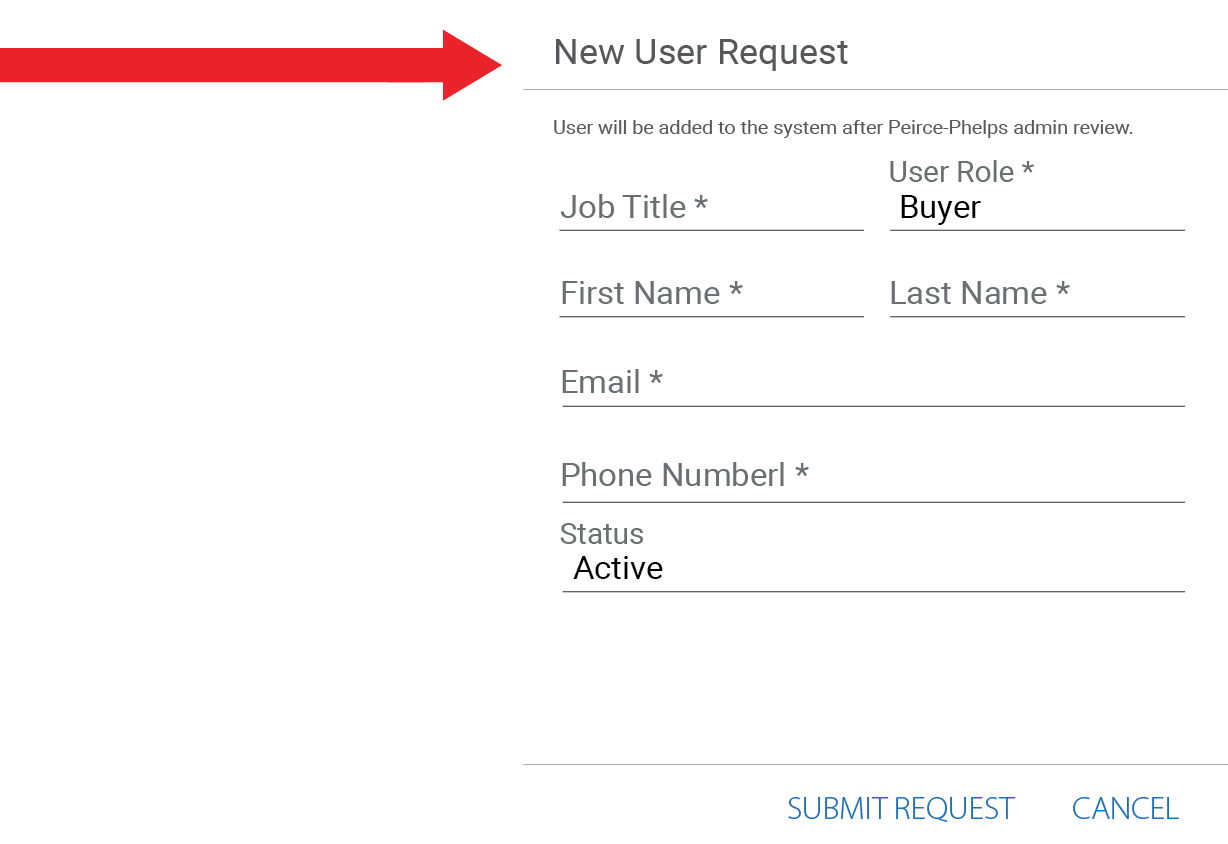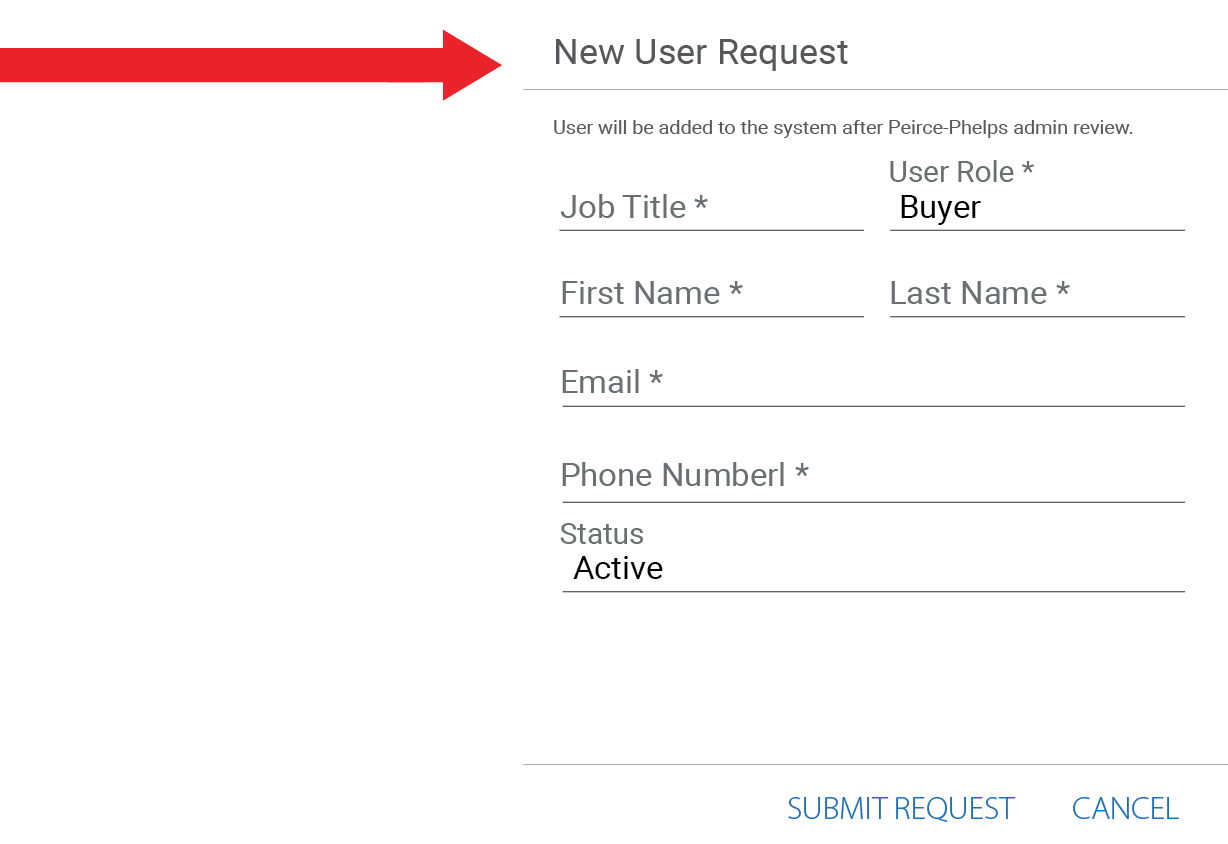ROLES AND PERMISSIONS
Adding and managing users can only be done by your companys peirce.com Admin person. Each company can have only one Admin person. Set up roles and permissions and add/manage users to your account.


Company Admin needs to sign in to his/her peirce.com account and go to the "Roles and Permissions" section of the dashboard.
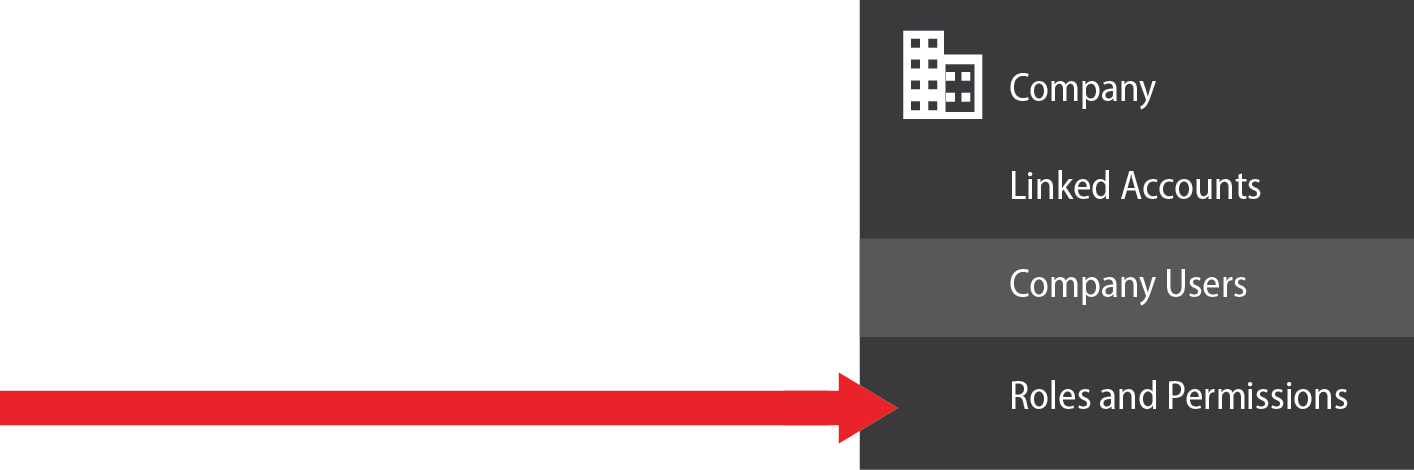
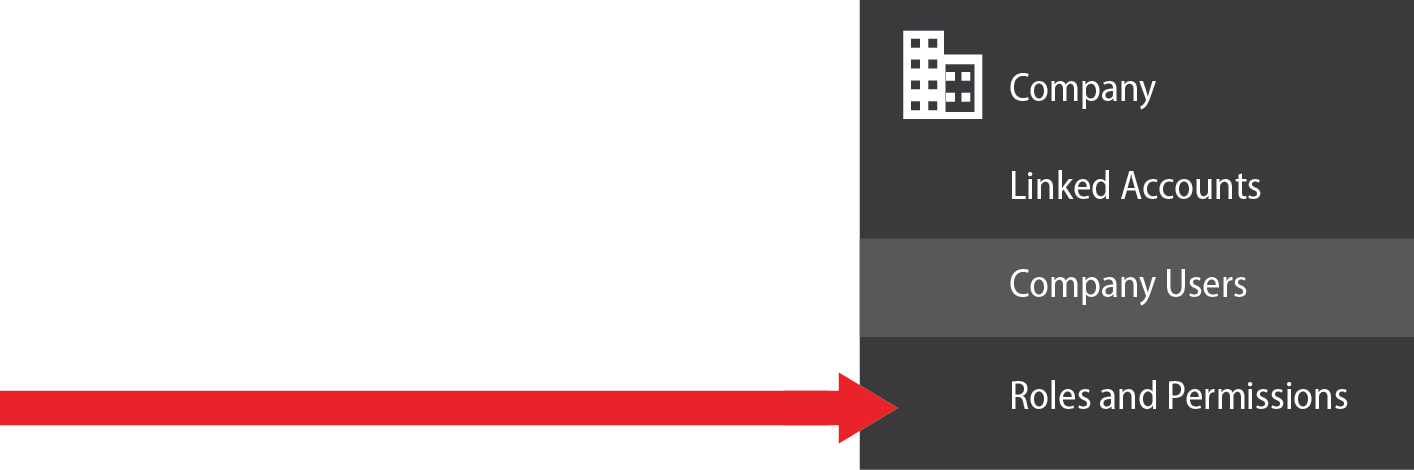


To add roles and assign permissions to that role, click the green + button
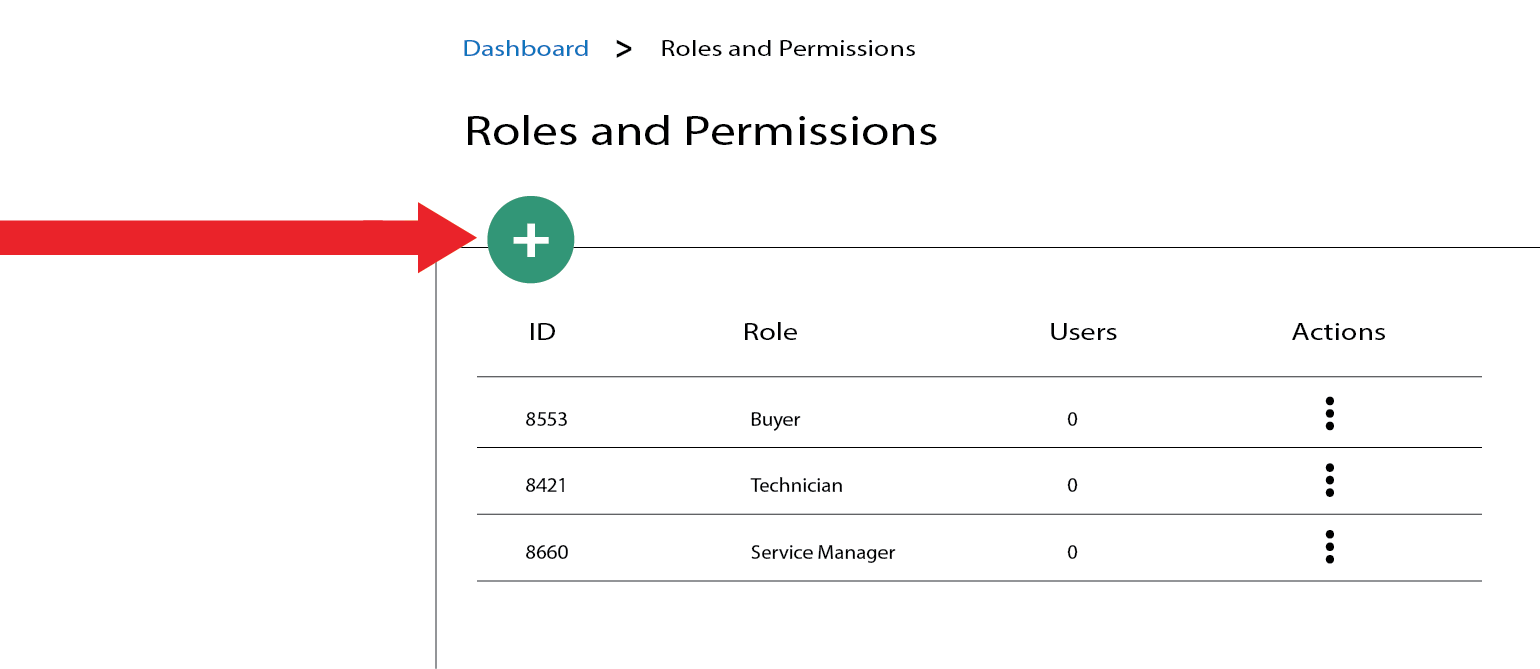
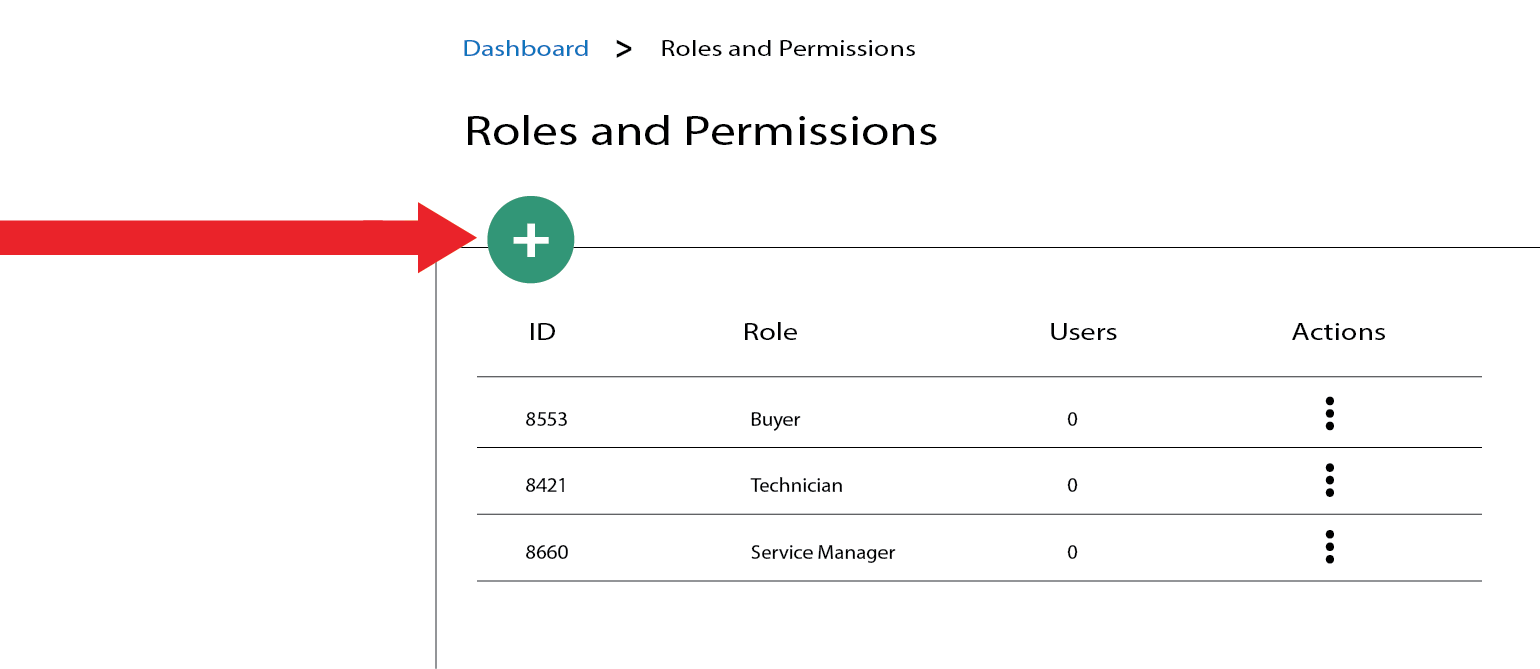


The Company Admin will be able to enter new role names and assign permissions to those roles by checking the boxes beside each permission. When complete, click "SAVE".
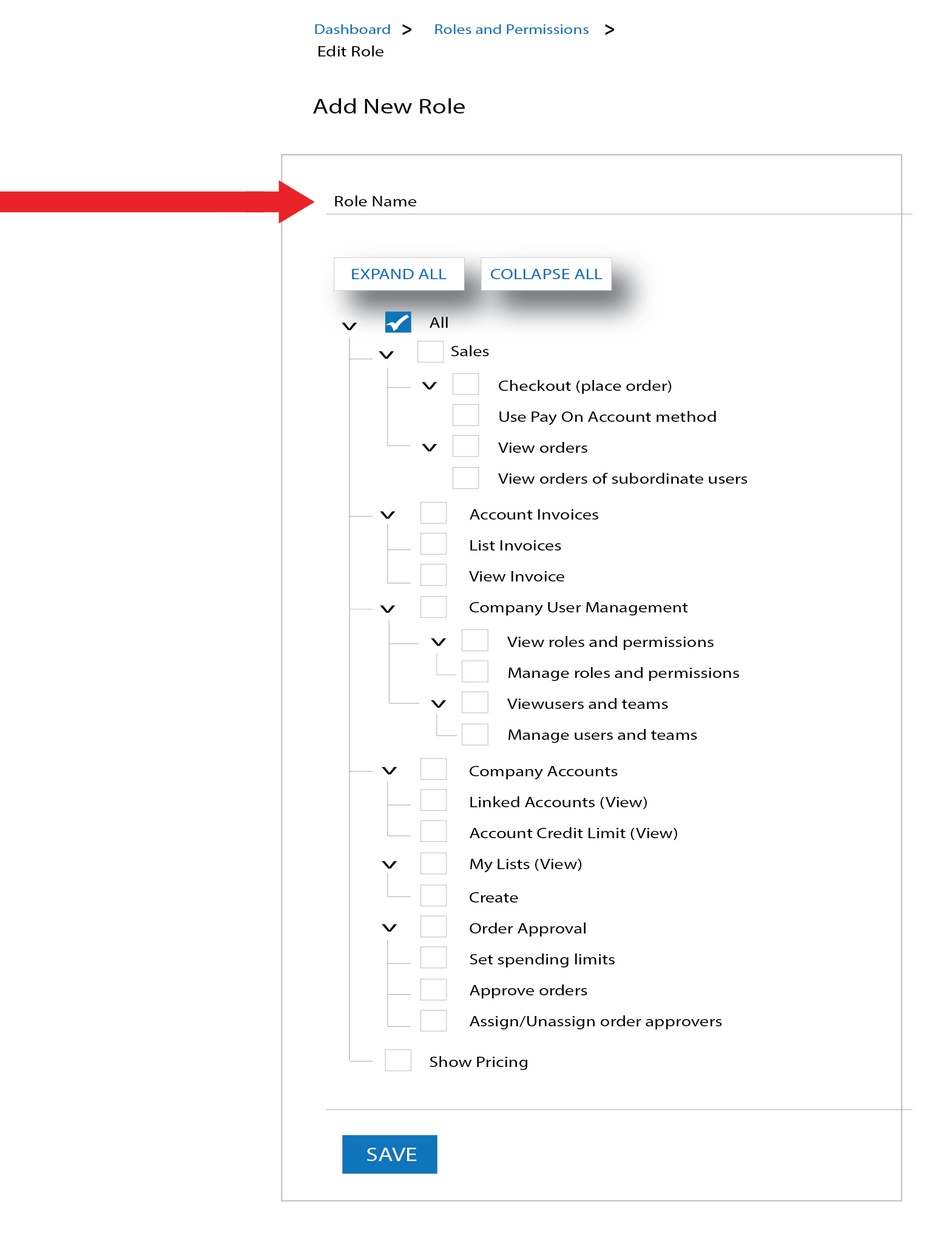
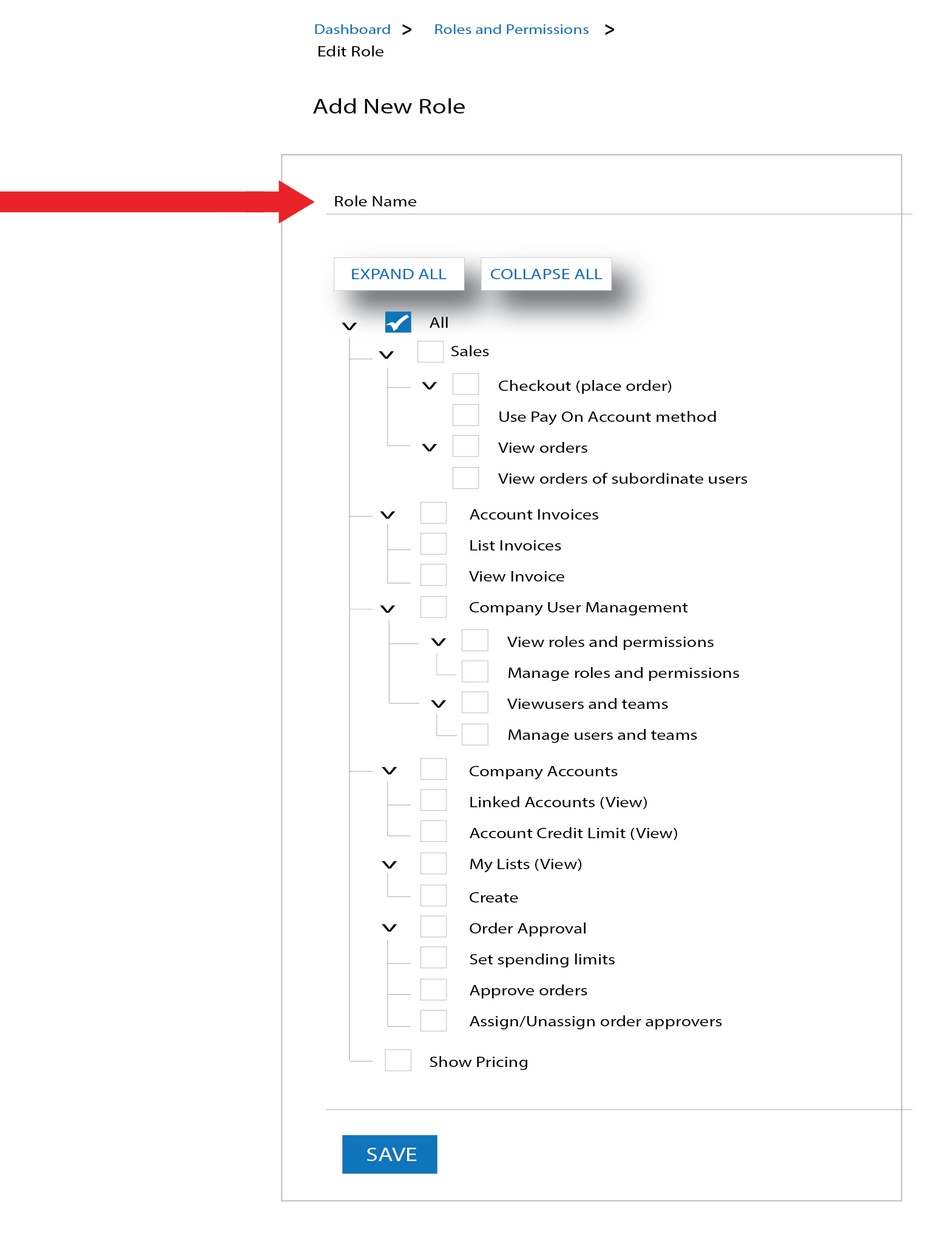


New users can now be added by any user with the "manage users and teams" permission by selecting "Company Users" from the dashboard and then clicking the green + button.
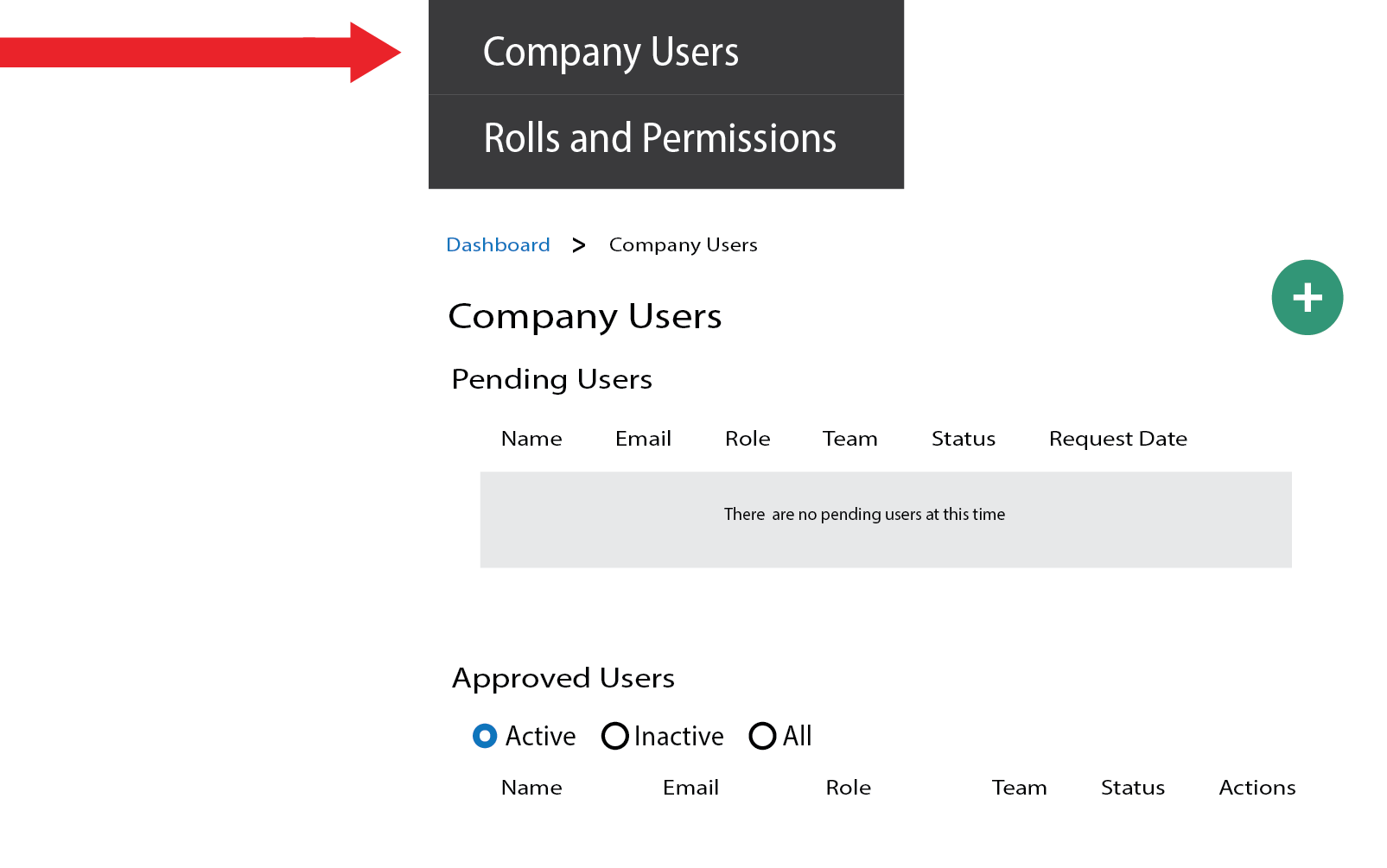
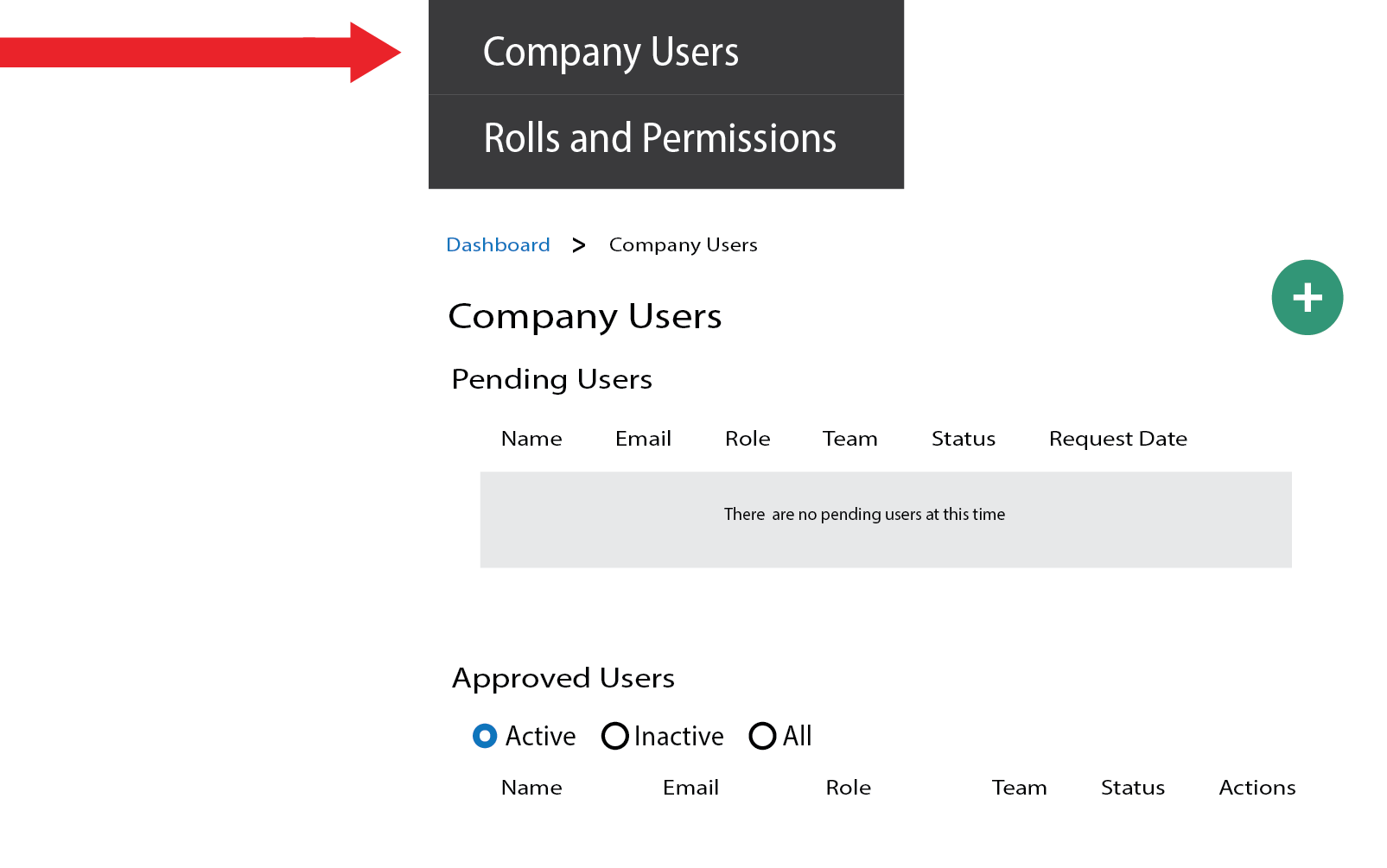


Complete the requested information in the "New User Request" window and submit. The new user will receive an email with their username and password.